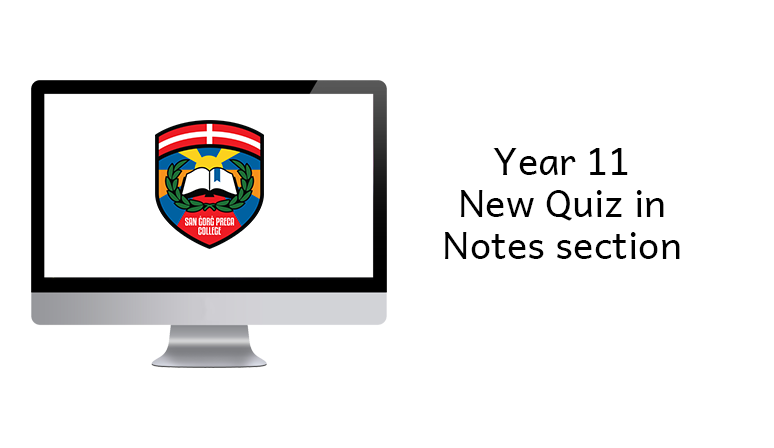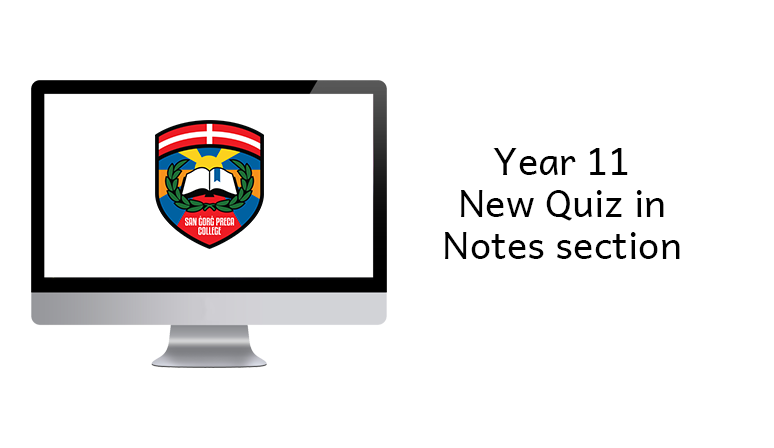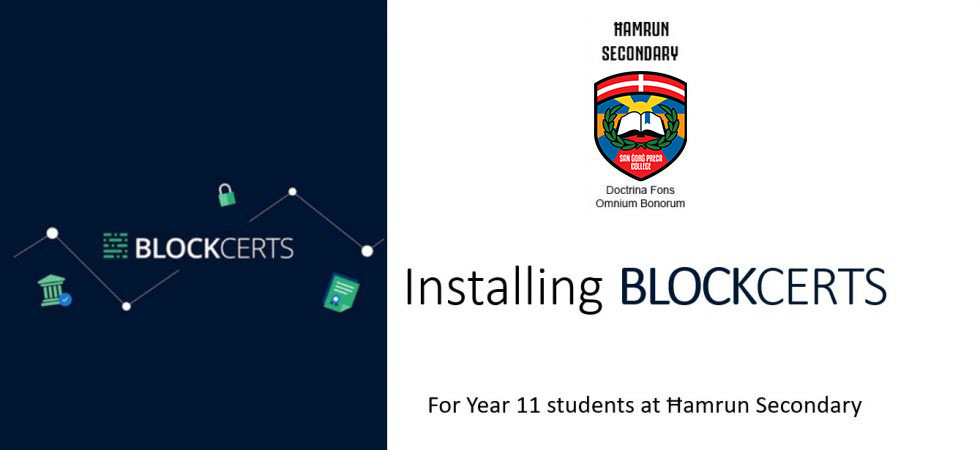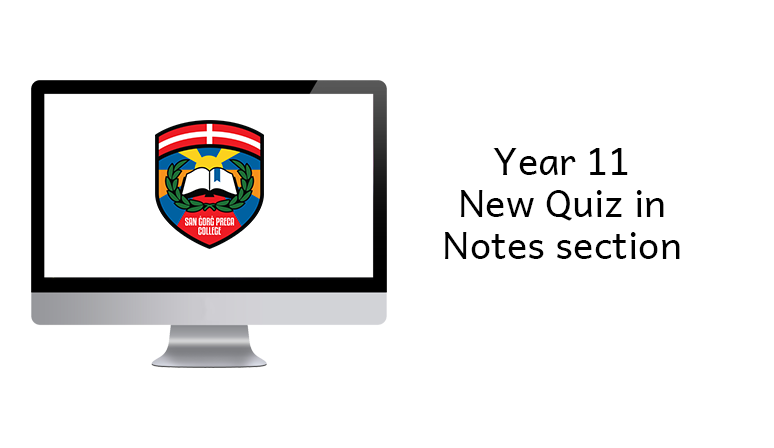
by Mr. Magri | Oct 21, 2020 | ICT, News
A new quiz was added to the Year 11 notes section covering IT Security. The full notes are also uploaded in this section. If you study the notes and work on the quiz, which you can do for as many times as you wish, you should not have any problems passing your IT...
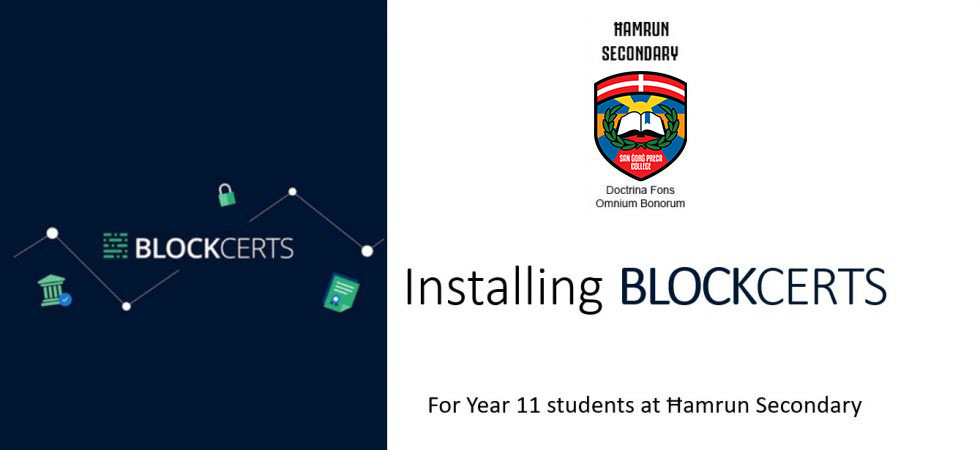
by Mr. Magri | Oct 3, 2020 | ICT, News
Quite a few students are having issues installing Blockcerts on their device and there are no videos available on the internet explaining how to install it. Therefore, I have created a step-by-step video including screen shots of every step you need to follow in order...

by Mr. Magri | Jun 17, 2020 | Year 11 Audacity
In this video we will finish working on our task where we will see how we can apply a fade in and fade out effect to one of our audio tracks and also how we can export our audio project as a .WAV file. I take this opportunity to wish you all safe and happy summer...

by Mr. Magri | Jun 10, 2020 | Year 11 Audacity
In this video we will work on a task where we will see how we can open and import 2 audio files, remove the last 17 seconds from an audio file and lower the sound of an audio track. To be able to do the work on this video you need to download 2 audio files –...

by Mr. Magri | Jun 4, 2020 | Year 11 Audacity
In this video we will see how to load an audio file in Audacity, the basic tools that we can use to edit a sound file, how to save our edited sound, how to export our sound as a .WAV file and the difference between a .AUP (Audacity) file and a .WAV (sound) file....